Problem & Solution: Tags
There are a million little things that bother me about legal research, like the clunky foldering functionality on traditional legal research platforms. Here's how we fix it at midpage.
Problem
After a few hours of legal research, it is surprisingly easy to confuse details between the cases you have read.
Was Case A the one with the good fact pattern and the bad outcome, or was that Case B? Was the favorable quote about waiver from Case C technically dicta? Did opposing counsel cite Case D?
On traditional legal research platforms, you can set up folders to help yourself keep track of these things. But few of the litigators I know who have used folders report using them regularly. Often, they begin a research project with the intention of maintaining an organized folder system but then struggle to follow through. I think this is because the folder icons are obscured by the overwhelming user interface, and the functionality itself is slow and clunky to use.
Solution
Our solution is tagging. Are folders and tags similar? Sure. But our tags feel slicker and are more flexible than foldering, and that can be the difference between intending to maintain an organized research session and actually doing it. Go try it.


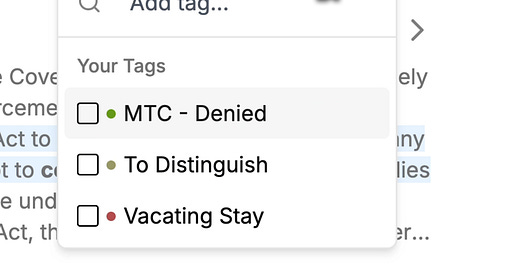



How can I see all the cases I've given a particular tag?